Glossary
Frame data, knockback, and character terminology.
Rivals of Aether runs at 60 frames per second, and natively at 512×960px resolution. Throughout this document and site, these frames and pixels are used as units of time and distance, respectively.
Frame Data Copied to clipboard
All attacks are composed of three main sections: startup, active, and endlag frames.
Startup Copied to clipboard
The number of frames between inputting an attack and the first hitbox becoming active. Attacks with low startup are referred to as “fast,” since they are active quickly after being inputted, while attacks with high startup are referred to as “slow.”
Active Copied to clipboard
The window in which an attack has a hitbox, dealing damage and knockback. Some attacks have multiple hitboxes, each with their own active windows that may or may not overlap with each other, or leave gaps of time between.
Endlag Copied to clipboard
The number of frames between the last frame that an attack has an active hitbox and the first frame the character can perform other actions again (commonly referred to as “First Actionable Frame,” or FAF).
All attacks besides most jabs and specials have separate endlag values for if the attack hit or whiffed, generally 1.5× the amount on whiff vs. on hit. Listed as “Hit / Whiff” on character pages.
Landing Lag Copied to clipboard
A special endlag value that is incurred if the character lands during the startup, active, or endlag frames of an aerial attack (Neutral Air, Forward Air, Back Air, Up Air, or Down Air). Landing during the last 5 frames of endlag will autocancel into the character’s land time (4 or 6 frames) instead.
Like with endlag, all aerials have separate landing lag values for if the attack hit or whiffed, generally 1.5× the amount on whiff vs. on hit. Listed as “Hit / Whiff” on character pages.
On hit, the last 5 frames of landing lag are cancellable into jumpsquat, allowing you to become airborne on the same frame you would normally be actionable. Learn more about this mechanic..
More Copied to clipboard
Cancellable Copied to clipboard
A number of attacks have different ways in which you can cancel it early, either preventing further active frames or cancelling part of, if not all of, endlag. The most common methods of cancelling an attack is a regular cancel, commonly input as a parry or a second special input, or cancelling into another attack/action (jump, walljump, airdodge) after a certain amount of time (see: Zetterburn Down Special).
Some attacks are only cancellable on hit, such as Kragg Dash Attack being cancellable into jabs and tilts, and his Side Special being cancellable into jump on hit. Ori Sweetspot Dash Attack automatically cancels into an actionable state on hit.
Attacks with a listed “IASA” (Interruptable As Soon As) cancel window can be cancelled into nearly any action.
Intangible Copied to clipboard
Intangible frames are those in which a character does not have a hurtbox, effectively making them invincible for that period of time.
Attacks with intangibility frames often have their startup and endlag frames listed relative to these frames as an extension of the “active” window.
Projectile Invuln. Copied to clipboard
Certain attacks or objects have invulnerability to projectiles, in which case they still have a hurtbox and can be hit by all physical attacks.
Cooldown Copied to clipboard
The amount of frames before an attack is usable again, extending past endlag when the character is otherwise fully actionable. Most commonly found on special attacks, and sometimes accompanied by a display indicator on the character’s HUD.
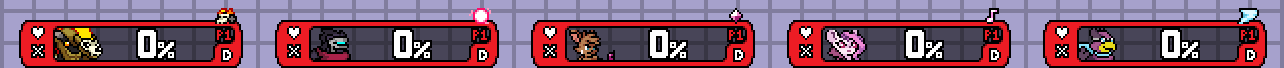
Knockback Data Copied to clipboard
Damage Copied to clipboard
The amount of % that an hitbox deals. The amount of % a character has after being dealt this damage influences knockback, hitstun, and hitpause.
Angle Copied to clipboard
The base launch angle at which a hitbox sends its target flying, with 0° being straight horizontally in the direction the attacker is facing and 90° being straight upwards.
Attacks listed as having a 361° angle, known as the “Sakurai Angle,” have a special property. Moves with this angle send grounded opponents at a 40° angle, and aerial opponents at a 45° angle.
Angle Flippers Copied to clipboard
A value that determines if and how the base launch angle is affected by the relative positioning of the two characters. Let’s run through the definitions of all 10, plus some notable examples:
0: Sends at the exact knockback angle every time.1: Sends away from the center of the attacker or projectile.2: Sends toward the center of the attacker or projectile.3: Horizontal knockback sends away from the center of the hitbox.4: Horizontal knockback sends toward the center of the hitbox.5: Horizontal knockback is reversed.6: Horizontal knockback sends away from the center of the attacker or projectile.7: Horizontal knockback sends toward the center of the attacker or projectile.8: Sends away from the center of the hitbox.9: Sends toward the center of the hitbox.10: Sends in the direction the attacker is moving.- Zetterburn Up Special (Final Hit)
Knockback Copied to clipboard
The initial speed at which a hitbox sends its target flying, measured in pixels per frame. Calculated by the following formula:
Base_Knockback
+ (Knockback_Scaling×Percent_After_Hit×Knockback_Adjust× 0.12)
- Base Knockback and Knockback Scaling are hitbox properties.
- Listed as “Base | Scaling” on character pages.
- Percent After Hit is represented as an integer for the formula, eg. 50%
⇒50. - Knockback Adjust is the basic weight stat of the character being attacked.
Hitstun Copied to clipboard
The number of frames a character is stunned, unable to perform basic actions, after being hit by an attack. Calculated by the following formula:
Hitstun_Multiplier
× ((Base_Knockback× (Knockback_Adjust× 2.4 + 1.6)) + (Knockback_Scaling×Percent_After_Hit×Knockback_Adjust× 0.312))
- Hitstun Multiplier, Base Knockback, and Knockback Scaling are hitbox properties.
- Listed as “Multiplier
×” and “Base | Scaling” on character pages. - The vast majority of hitboxes have a Hitstun Multiplier of
1.
- Listed as “Multiplier
- Percent After Hit is represented as an integer for the formula, eg. 50%
⇒50. - Knockback Adjust is the basic weight stat of the character being attacked.
- Final value is rounded up to the nearest integer.
Tumble Copied to clipboard
After hitpause, characters enter a state called tumble. Tumble can be cancelled by any action or a hard press in any direction, other than holding dodge which results in a tech.
Hitpause Copied to clipboard
The number of frames that both characters experience a pause/freeze-frame effect when a hitbox connects. Calculated by the following formula:
Base_Hitpause
+ (Hitpause_Scaling×Percent_After_Hit× 0.05) +Extra_Hitpause
- Base Hitpause, Hitpause Scaling, and Extra Hitpause are hitbox properties.
- Listed as “Base | Scaling
+Extra” on character pages. - The vast majority of hitboxes do not have Extra Hitpause.
- Listed as “Base | Scaling
- Percent After Hit is represented as an integer for the formula, eg. 50%
⇒50. - Final value is rounded up to the nearest integer.
If the game calculates that the attacked character will be KO’d on all even angled DI possibilities (not accounting for possible ledge techs or interference from other hitboxes/objects), a “galaxy” effect will play, locking that hit into 20 frames of hitpause.
More Copied to clipboard
Force Flinch Copied to clipboard
Unique property which changes how characters react to attacks. Flinch replaces hitstun if the knockback applied is too low to lift a character off the ground. Force flinch values can prevent hits from lifting characters off the ground at any percent, make them unable to cause the flinch state even if the attack is crouch cancelled, or cause them to be crouch cancelllable at any percent.
1: Forces the flinch state, unless the attack is crouch cancelled.2: Cannot cause flinch, even if crouch cancelled.3: Can always be crouch cancelled, regardless of percent.
ASDI Modifier Copied to clipboard
Modifier of the default 10 pixels you are able to travel during hitpause with ASDI.
Hit Lockout Copied to clipboard
Amount of frames after hitpause ends in which a character cannot be hit again. This value is mostly used on kill moves for characters who have projectiles that may interfere with their opponents’ knockback.
Untechable Copied to clipboard
A property that prevents a character from being able to tech on the ground when hit. Etalus Up Air has a unique untechable property that prevents characters from being able to land on a platform during hitstun. Zetterburn and Shovel Knight have untechable attacks that force the grounded missed tech state on their opponent.
Priority Copied to clipboard
If multiple hitboxes collide with a target on the same frame, the target will be hit by the hitbox with the higher priority value. This is relevant on attacks with multiple hitboxes that are active at the same time.
Effective Weight Copied to clipboard
Knockback Adjust Copied to clipboard
The standard “weight” stat. Dictates how far an attack hits a character by functioning as a multiplier in the knockback and hitstun formulas.
Etalus Ice Armor applies a multiplier of
0.7×to the final values of the knockback and hitstun formulas directly rather than altering Knockback Adjust.
Air Friction Copied to clipboard
Affects horizontal speed and mitigates knockback horizontally during hitstun (slows movement through the air after a hit). Also affects Drift DI. Higher stat = better horizontal survivability.
Measured in pixels per frame per frame (Unconfirmed)
Hitstun Gravity Accel Copied to clipboard
Speed characters accelerate downwards due to gravity while in hitstun. Higher stat = better survivability off the top, worse low % survivability off the bottom (before Max Fall Speed is reached).
Measured in pixels per frame per frame
Max Fall Speed Copied to clipboard
Maximum falling velocity without fastfall. Can be superceded by knockback, at which point Hitstun Gravity Accel stops increasing speed.
Measured in pixels per frame
Grounded Movement Copied to clipboard
Initial Dash / Run Copied to clipboard
Upon initiating a dash (for >1 frame), characters will first be locked into Initial Dash. Initial dash’s full duration will play out even if the movement stick/key is released, unless the dash is cancelled by jump, dash attack, parry, a special attack, or a dash in the opposite direction (“Dash Dancing”).
If the dash is simply continued, characters will enter Run. Inputting the opposite direction while running instead results in a Run Turn. Run can also be cancelled with crouch, or simply stopped by releasing the movement stick/key.
Initial Dash Time Copied to clipboard
Number of frames a character’s initial dash lasts.
Initial Dash Speed Copied to clipboard
Initial speed when starting a dash.
Measured in pixels per frame
Run Speed Copied to clipboard
Constant run velocity after initial dash.
Measured in pixels per frame
Run Stop Time Copied to clipboard
Number of frames the run stop animation lasts after ending a run.
Run Turn Time Copied to clipboard
Number of frames it takes each character to turn out of run.
Run Turn Accel Copied to clipboard
Slows characters down during turn around in run.
Measured in pixels per frame per frame
Walk Copied to clipboard
Walk Speed Copied to clipboard
Maximum velocity when walking.
Measured in pixels per frame
Walk Accel Copied to clipboard
Acceleration when beginning to walk.
Measured in pixels per frame per frame
Walk Turn Time Copied to clipboard
Each character has a universal 6 frame walk turn animation.
Ground Friction Copied to clipboard
How much characters slow down at any point on the ground.
Measured in pixels per frame per frame (Unconfirmed)
Waveland Copied to clipboard
Waveland Time Copied to clipboard
Number of frames characters slide in the waveland animation.
Waveland Friction Copied to clipboard
Replaces Ground Friction during wavelands.
Aerial Movement Copied to clipboard
Air Acceleration Copied to clipboard
A character’s aerial drift when holding left/right in the air while not in hitstun, until Max Air Speed is reached.
Measured in pixels per frame per frame
Max Air Speed Copied to clipboard
Maximum horizontal speed in the air while not in hitstun. Can be superceded by Max Jump Horizontal Speed.
Measured in pixels per frame
Max Jump Horizontal Speed Copied to clipboard
Maximum horizontal speed maintained when going from a grounded to aerial state. Can be faster than Max Air Speed stat. For example: Maypul has a Max Air Speed of
6, but a Max Jump Horizontal Speed of
8, so she can jump offstage faster than she can get back. Can be superceded by plat/ledgeboosting and certain moves.
Measured in pixels per frame
Fullhop / Shorthop Copied to clipboard
Jumpsquat Copied to clipboard
When jumping off the ground, each character undergoes a universal 5 frame “Jumpsquat” animation before actually leaving the ground. Holding jump for these full 5 frames results in a Fullhop, while releasing jump sooner results in a Shorthop.
Shorthop Speed Copied to clipboard
Starting vertical velocity for a shorthop. Velocity goes down due to Gravity Acceleration.
Measured in pixels per frame
Fullhop Speed Copied to clipboard
Starting vertical velocity for a fullhop. Velocity goes down due to Gravity Acceleration.
Measured in pixels per frame
Ranno’s Super Jump, performed by crouching into a fullhop, has a starting vertical velocity of
14.
Double Jump Speed Copied to clipboard
Starting vertical velocity for a double jump. Velocity goes down due to Gravity Acceleration.
Measured in pixels per frame
Absa’s
-1value means she dips during the start of her double jump. She has a separate, unique Double Jump Acceleration stat with a value of-1.4pixels per frame per frame which accelerates her upwards.
Wrastor’s triple and quadruple jumps have starting vertical velocities of
7and6, respectively. Mollo’s triple jump has a speed of7.5.
Gravity Acceleration Copied to clipboard
Speed characters accelerate downwards due to gravity while not in hitstun, until Max Fall Speed is reached.
Measured in pixels per frame per frame
Fastfall Speed Copied to clipboard
Constant falling velocity in fastfall.
Measured in pixels per frame
Land Time Copied to clipboard
Default amount of landing lag frames incurred when a character lands from the air onto the ground or a platform.
Pratfall Copied to clipboard
An airborne state a character can enter in which they are unable to act, most commonly entered by using a recovery move or being parried. Also referred to as special fall or freefall. Can be cancelled with walljump.
Pratfall Adjust Copied to clipboard
Multiplier to Air Acceleration that restricts or improves horizontal control during pratfall.
Pratfall Land Time Copied to clipboard
Number of frames characters are unable to act after landing from pratfall. Specific moves or circumstances may result in this value increasing or decreasing.
Walljump Copied to clipboard
Vertical Walljump Speed Copied to clipboard
Starting vertical velocity for a walljump.
Measured in pixels per frame
Horizontal Walljump Speed Copied to clipboard
Starting horizontal velocity for a walljump.
Measured in pixels per frame
Wallcling Copied to clipboard
Maypul and Ori are able to wallcling, holding their position on the wall for up to 60 frames before walljumping.
Dodges Copied to clipboard
All characters share the same universal dodge frame data. However, the travel speed of rolls and airdodge vary across the cast, affecting distance.
Parry Copied to clipboard
A successful parry always grants 40 frames of invulnerability, and can inflict standard parry stun, extended parry stun, or no parry stun on the attacker. Standard parry stun is 40 frames, while extended parry stun adds onto this based on the distance between the two characters when the parry occurred. Extended parry stun a minimum of 60 frames (20 frames more than default) over distances less than 150px away and a maximum of 100 frames for characters further than 600px away. If a character is parried when they are not currently in an attacking state a further 10 frames of parry stun will also be applied.
Parry stun only begins once the parried character has completed endlag and/or landed, and can be increased to include relevant landing lag.
Airdodge Copied to clipboard
| Startup | Intangible | Endlag | FAF | Notes |
|---|---|---|---|---|
| 2 | 3-14 | 12 | 27 | Only usable once per airtime. |
Airdodge Speed Copied to clipboard
Constant velocity during airdodge.
Measured in pixels per frame
Roll Copied to clipboard
| Startup | Intangible | Endlag | FAF |
|---|---|---|---|
| 3 | 4-17 | 12 | 30 |
Roll Speed Copied to clipboard
Constant horizontal velocity during roll.
Measured in pixels per frame
Roll Body Distance Copied to clipboard
Distance between starting point and nearest point of character’s hurtbox after roll. Not an inherent character property, but rather the result of Roll Speed and idle hurtbox width.
Measured in pixels
Teching Copied to clipboard
Pressing dodge within 20 frames before colliding with a surface while in histun or tumble results in a tech. Teching out of tumble requires the dodge button to be held, as releasing it results in an airdodge instead. Holding left or right when teching on the ground results in a tech roll in that direction.
| Intangible | Endlag | FAF | Cancellable | |
|---|---|---|---|---|
| Tech In Place | 1-14 | 4 | 19 | |
| Tech Roll | 1-20 | 14 | 35 | |
| Missed (Hitstun) | 13 | 14 | ||
| Missed (Tumble) | 7 | 8 | ||
| Wall Tech | 1-15 | 12 | Airdodge/Jump: 4-11 | |
| Ceiling Tech | 1-15 | 12 | IASA: 1-19 |
All dodge presses that don’t result in a successful tech within the 20 frame window begin a 20 frame tech “lockout” afterwards during which teching is not possible.
Tech Roll Speed Copied to clipboard
Constant horizontal velocity during tech roll.
Measured in pixels per frame
Tech Roll Body Distance Copied to clipboard
Distance between starting point and nearest point of character’s hurtbox after tech roll. Not an inherent character property, but rather the result of Tech Roll Speed and idle hurtbox width.
Measured in pixels